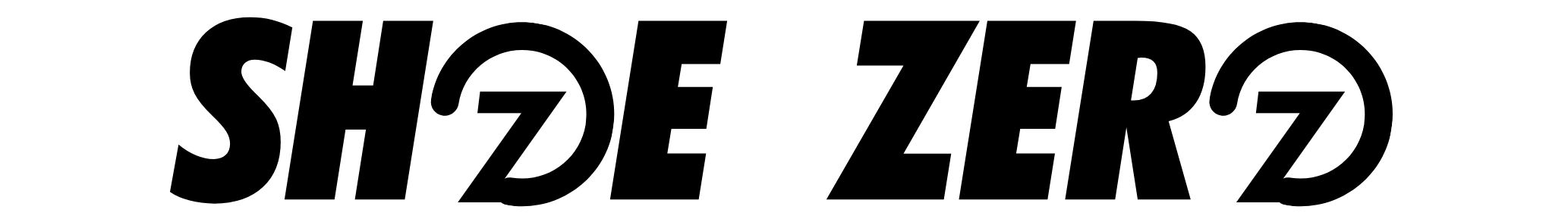Create Custom Business Shoes | Customizable Shoe Design Software
Start with a template.
If you're looking to start designing your own business shoes, you'll need to find a template that's similar to what you'd like to make. There are plenty of templates available online, so take advantage of them.Add your logo.
Once you've found a template that looks good, add your company name and logo. Then, use the template as a guide to customize the shoe.Choose colors.
If you're not sure what color scheme will work best for your business, start with a neutral palette. This will help you avoid making mistakes when choosing colors later on.
Upload your images.
Once you've chosen your colors, upload your images into the software. It's easy to do, and you'll find yourself creating more designs than you ever thought possible.
Save and preview.
After you're done designing, save your image by clicking "Save" at the top right corner of the screen. Then click "Preview." This will show you how your design looks when printed onto the shoe. If you're satisfied with the results, click "Print," then "Finish."